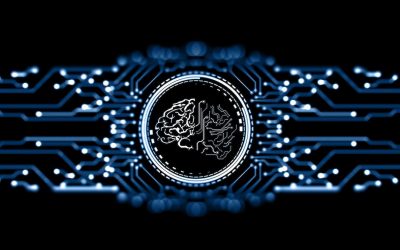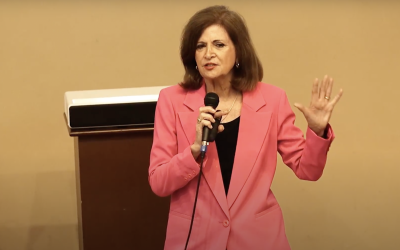We’ve all accepted the fact that virtual presentations have now become a universal norm and almost everyone, if not all, is bound to have that on-cam exposure even just to say “Hey!” or “Thanks, guys!” in a video conference.
But such isn’t the case for instructors who are, well, part of the main cast. Teachers, professors, trainers alike share similar experiences about continuous screen time, talking to silent thumbnails, awkward camera angles and battling with howling background noises — all of which we didn’t think much of pre-pandemic. Making sure that you’re presentable and engaging through a digital screen is harder than being in a classroom setting. You are now being watched not just by your presentation skills, but by your room background, your audio quality, your lighting, your dead air and more.
So whether it’s a live virtual session or a recording you’re doing on your own, it’s important to keep basic video production tips in mind to make sure the quality of your output does not interfere with the content that you’re trying to deliver.
Evaluate your audio-video environment.
Remember that your stage is limited to a small screen and it’s best to make the most out of it. Check that your background is clear of distractions and is built for your engagement. You may keep it plain and simple or dress it up according to your topic or expertise. Virtual backgrounds are also your friend when it comes to a more engaging thumbnail. This can be dynamic or updated as you please, as long as you wear a top that’s contrasting in color. We don’t want those weird spots where you disappear on-screen. Tip: Might be best to avoid moving backgrounds or bright colored ones so it’s not too distracting for the viewer.
Audio quality is also very important. Before a presentation or a recording, always check if your sound levels are optimal, not too loud nor too quiet. Also watch out for muffled sounds, echos or minor sounds that can be picked up as you move, especially if you use a mic that is attached to you like via earphones or lapel. There are various noise-cancelling apps available that you can use to help you clear these out.
Ready your self and your script.
Have all your materials ready for presentation and recording. It helps to rehearse, just like any other performance, to know that your multimedia is working well. Prepare notes or a script nearby so you don’t lose track of your outline. For long presentations, you can make use of free teleprompter apps to be installed on your tablets or phones. Just make sure these are propped up right behind your camera so you avoid those awkward eye movements when delivering your notes.
Whatever your expertise is, also remember that you need to be comfortable enough with your content to be able to deliver it with ease once you hit record. Memorized lines are great if you can manage to squeeze that in, but nothing beats a more confident delivery without having to remember your next cue. It emits expertise about the topic and poses a more engaging instructor than a robotic recitation.
Be equipped with equipment.
They need not be hefty investments but simple tools such as LED lights, tripods, and condenser microphones can make a huge difference in your output. These can help you standardize your set up when recording from home without having to stack too many books for that perfect angle. You will also have more freedom to set up according to the height or size of your space.
Lighting also plays a huge role. Remember that your light source must always be in front of you and never ever behind you, to avoid contrasted registers on camera. And this is applicable whether you’re using natural lighting or otherwise. If you’re someone who wears glasses, light glares are commonly annoying. Try placing a diffused light source higher than your head and at an angle such that it hits you diagonally from the sides. This is best done with two light sources from both sides of your face to cancel out any shadows, if you want to be extra. A great lighting set up can also make or break your register with a virtual background. Experiment with heights and angles to match a clean output.
Equipment handling isn’t difficult to do either. A quick golden rule that we’d like to remember is always set up your camera directly at your eye level or slightly higher than the height of your face. Just like a taking a selfe, right? This give you a more pleasing angle and encourages you to keep your posture alert.
Speaking of cameras, web cameras usually offer low resolutions. There are available apps that allow you to link a mobile device, whether phone or tablet, to your desktop and use it as a camera. If this isn’t possible, investing in a plug and play web camera with higher resolutions can make a huge difference in your materials.
Dress to impress!
Okay, maybe people can’t see your lounge bottoms on screen but you certainly can feel them! It’s always best to dress as if you’re actually presenting in a room with your audience. This boosts your posture and your energy for delivering your content. It helps if you can stand up, too, and remember to adjust your camera with your height.
Whether you record seated or standing, remember to watch out for your headroom (the space between the top of your head and the end of the screen). Just imagine taking a passport photo and leaving ample space around your profile so you’re comfortable viewed on the screen. [can insert headroom right and wrong image]
Engage and enjoy
All cliches are true and here we say, enjoy what you do. Your audience’s response to your instructions will depend on how it is delivered to them so make sure to be engaging for them to engage back. Successful outputs bring about responses and feedback, and that is what we want to achieve, a back and forth exchange, as if in face-to-face setting.
These are just a few of the many hacks you can do to keep your learners interested and engaged with your content. The more they’re engaged, the more back and forth learning is brought about by your sessions. Get creative and get inventive! New norms are a thing now, anyways.
For more tips on instructional engagement, check out the Classroom Management in a Virtual Environment Course on Xepto Academy.