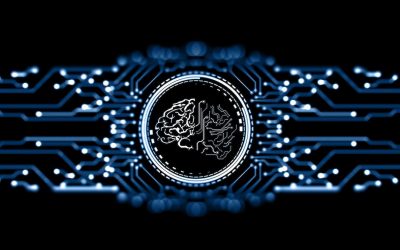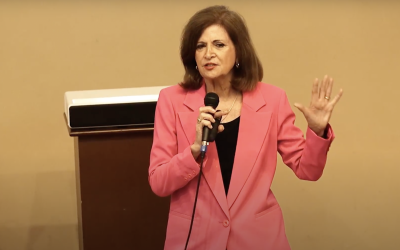Online classes and meetings have brought such stress to the voices of those working from home. There’s even a new name for it: Zoom laryngitis. Teachers, despite talking in class all day all these years, are affected by it too. You may be exerting your voice more than usual, to try to make up for the distance from students. Or repeating yourself many times because of a bad connection. But being sore at the end of every class day is not sustainable for your body, so we’ve compiled some tips for you to avoid vocal fatigue.
Use non-verbal tools
It’s understandable: you are not delivering the lesson in person, so you try to make it more interesting by being extra animated, more than you would in a physical classroom. This puts an extra strain on your voice.
Know that you are still a good teacher even if the environment has changed. Don’t tire yourself by overcompensating. You can hold an engaging discussion in different ways, such as using slides for graphics or video clips to dramatize your point. You can even produce these beforehand and simply hit play when you need it for multiple classes. See how you can leverage your camera to get your message across using facial expressions.
Talk more clearly, not more loudly
Even if you don’t work from a sound studio or own a podcasting microphone, most built-in computer microphones can get the job done. Unlike in a traditional classroom, there is no kid in the virtual class listening from the back — everyone gets a front row seat to every class. Speak as you would in a normal conversation.
What you can do is to speak more clearly. Open your mouth wider, enunciate your consonants and vowels, but keep your throat relaxed. If you have to move around and away from the screen, consider using a headset so that the mic can stay close to your mouth.
Keep instructions simple
In an attempt to make sure the students understand your instructions, you may be talking more and longer than you have to. But you could be rambling unnecessarily. Shift your energy towards articulating instructions in the simplest way possible — it doesn’t have to be long and detailed to be understandable.
Also consider using slides or the chat box to post key points of your instructions, so that students who got disconnected won’t need to ask you to repeat what they missed.
Be comfortable with silence
Silence does not necessarily mean that your students are not engaged. They may be thinking. They may be confused. Either way, you won’t solve the predicament by talking some more. Get comfortable with silence.
Maybe it’s time for a break. You can schedule 5-minute breaks for every 25 minutes of lecture. You and your students can use the time to recover from possibly being overwhelmed and come back with fresh eyes and minds.
Adopt a good posture
Set up your machine such that the camera is on the same level as your head, to keep your head and neck aligned. When you’re hunched over your laptop, you strain your neck and shoulders, and in turn restrict your breathing. This makes it more difficult to use your voice.
Prioritize this alignment over having a flattering camera angle. Instead, use a portable ring light to keep your profile presentable. Consider a standing desk — it will help you breathe more freely while talking. It’s good for your health too.
What are your techniques to make your voice sound good and last all day? Share your tips at hello@xeptoeducation.com.
Sources:
How to Use Your Voice When Teaching Online
Vocal Fatigue Becoming More Common Due to Online Teaching